x31 are on their way back to Doncaster after a lovely sunny day at the Staffordshire Regiment Museum! Students have been awesome!
Our current ETA is 3.30pm but we will let you know if any delays!
see you soon.

x31 are on their way back to Doncaster after a lovely sunny day at the Staffordshire Regiment Museum! Students have been awesome!
Our current ETA is 3.30pm but we will let you know if any delays!
see you soon.
Girls football match cancelled tonight.
We are looking forward to our Valencia 2025 Presentation of Learning on Tuesday 25th March at 4:30pm at XPE School.
This will be an opportunity for students to showcase their experiences in Valencia and talk about what they have learned. The students will also perform a short flamenco dance that they learned whilst in Valencia.
We look forward to seeing you there!
¡Olé!

Just a quick reminder that this Tuesday, 18th March is our Y11 TSLCs – an opportunity for parents to meet with teaching staff and listen to students discuss their academic progress and mock exam results.
Students should have booked in appointments with staff members this week – please nudge them to do so if they haven’t already. The evening will run from 3:30-6:30pm.

See you on Tuesday!
On Tuesday we took 30 students to the All England badminton championships in London. It was a fantastic day and students behaviour was exemplary. It was action packed and students had an immersive experience, seeing some brilliant games with lots of action and drama.
Next week will be as follows:
Tuesday – Boys football practice 3.30-4.30 and cheerleading practice
Wednesday – Girls football at home finishes at 5pm. Netball practice 3.30-4.30
Thursday – C28 BTEC learning labs 3.30-.4.30(This is mandatory to attend unless stated otherwise)
EIS Panathlon event (during the school day, only certain students are attending)
Hopefully we have another great week and will keep you updated!




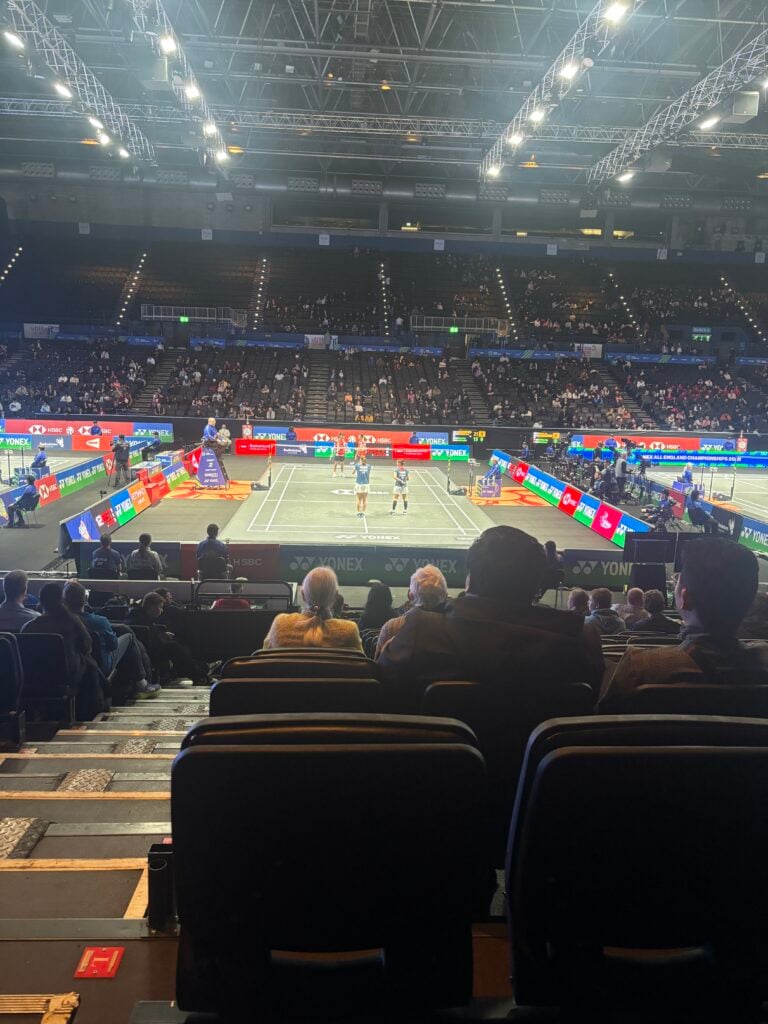

We’re looking for a Teacher for Maternity Cover at Green Top School!
Find out more here and apply to #JoinOurCrew
https://xptrust.org/teacher-for-maternity-cover-green-top-school/
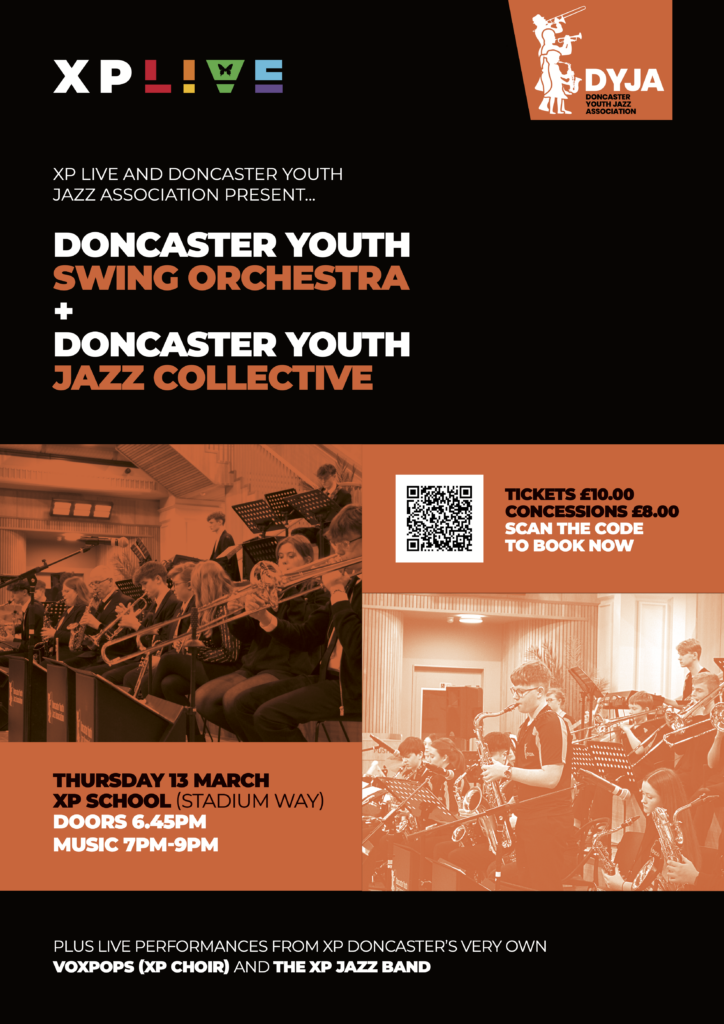
Get your tickets here before tomorrow evening: https://www.ticketsource.co.uk/xptrust/xp-live-dyja-at-xp/2025-03-13/19:00/t-moxaykv
The deadline is fast approaching! We’re looking for passionate educators in History, English, Spanish, and Arts to join our team and help shape the future of learning.
Don’t miss out – apply now: http://xptrust.org/careers-at-xp/current-vacancies/
We are due back at 16.20 at XP school.